Categories
Related posts
How do I subscribe to Yojma TV?
How do I subscribe to Yojma TV?
It's very easy! 😃 Follow these simple steps to start watching Yojma today:
Below you will find how you can subscribe from the web
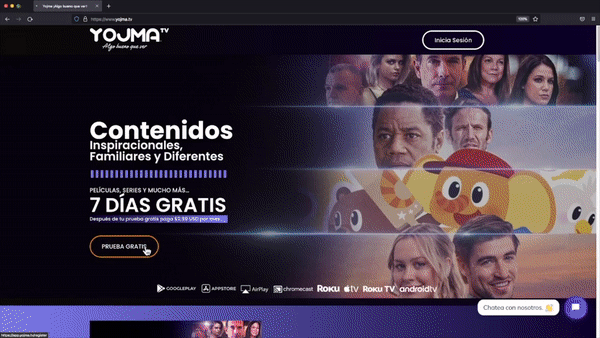
Your question has been resolved?

.png)

Last update 11/07/2024